While you are doing remote desktop to a Windows Server 2008, and you copy text or a file, it do not copy. seems like the clipboard is not working.
Copying from remote desktop is managed by ‘rdpclip’ process. and for some reason it gets corrupted or do not work properly.
to fix this issue just follow this
open Task Manager (don’t ask me how to open Task manager 🙂 )
go to Processes Tab.
find rdpclip.exe
and then click End Process
then go to Application Tab
Click New Process
Type rdpclip
Click Ok
You are done.
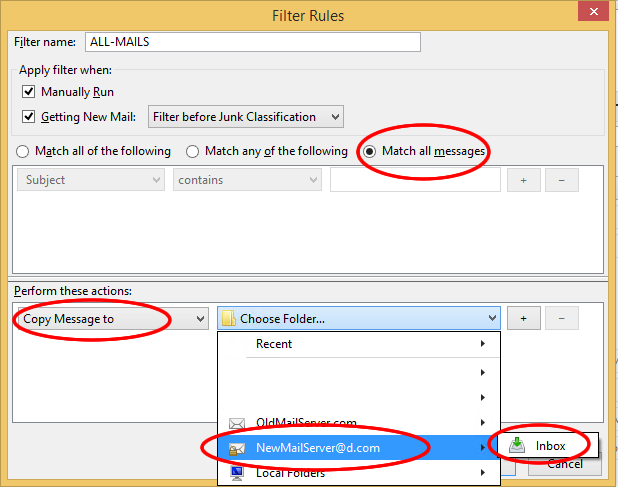

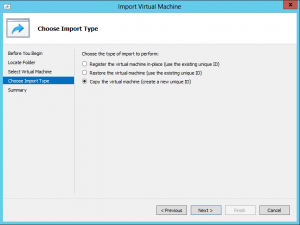
No Comments Yet