outlook 2010 .pst file can be imported very easily in outlook 2013
Open outlook 2013 and from “File” tab select “Open & Export”
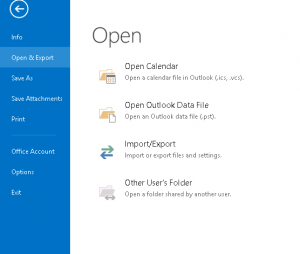
Select “Import/Export” from the Open Options
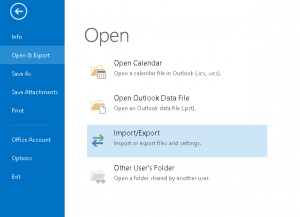
A new window will appear Select “Import from an other program or file”
Select “Outlook Data file (.pst)” in next step and procees next
Browse to the .pst file location, and select your file
Select the source and destination folders
You are done
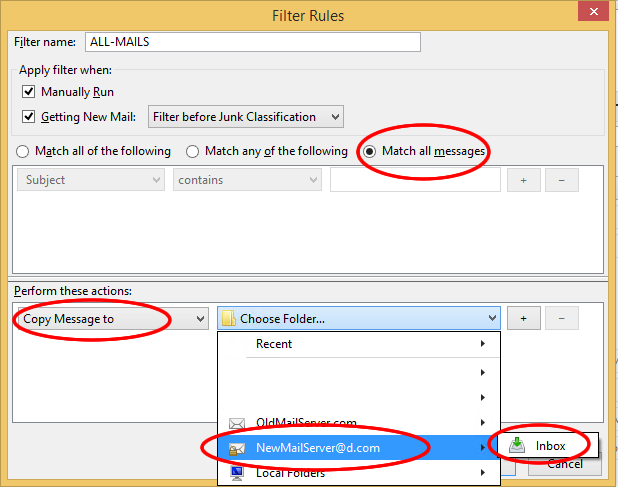

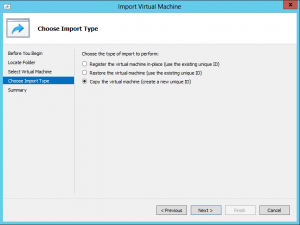
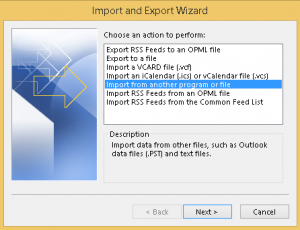
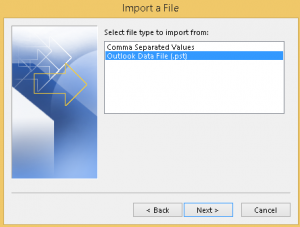
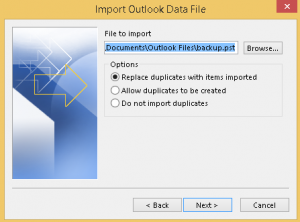
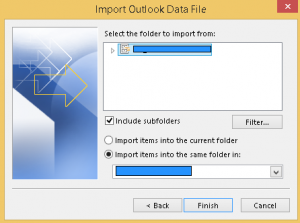
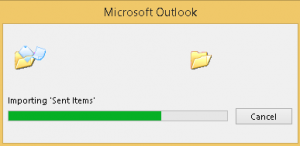
No Comments Yet