Windows + S combination works for “Screen Clipping” till Windows 8. But when I upgraded to Windows 8.1, I Totally Got LOST….
Same keyword combination brings up the search experience, So Screen Clipping keys(Windows + S) are no longer working in Windows 8.1
To Fix this issue, you need to do either of following
Upgrade to Office 2013 where OneNote Screen Clipping keys are “Shift + Windows + S”, so if you are using Office 2013 (with latest Updates) you just use new Hot Keys
“Shift + Windows + S”
or
Change / Assign new Hot Keys For Screen Clipping
Press Windows Key type regedit.exe and open the Registry Editor. (or Press windows Key + R and type regedit.exe and press enter)
2) Expand the registry to following Path
Select Path according to your Office.
Office 2010 = 14.0 HKEY_CURRENT_USER\Software\Microsoft\Office\14.0\OneNote\Options\Other Office 2013 = 15.0 HKEY_CURRENT_USER\Software\Microsoft\Office\15.0\OneNote\Options\Other Office 2007 = 12.0 HKEY_CURRENT_USER\Software\Microsoft\Office\12.0\OneNote\Options\Other
Create a new DWORD entry and put “ScreenClippingShortcutKey”. double click on the “ScreenClippingShortcutKey” to edit it
Put the Value data equals to 41, it will set the hot keys to Windows Key + A.
Close the regedit. Close OneNote from System tray, and reopen it.
Best is save your work and reboot your computer.
You are Done. Now use Window Key + A for
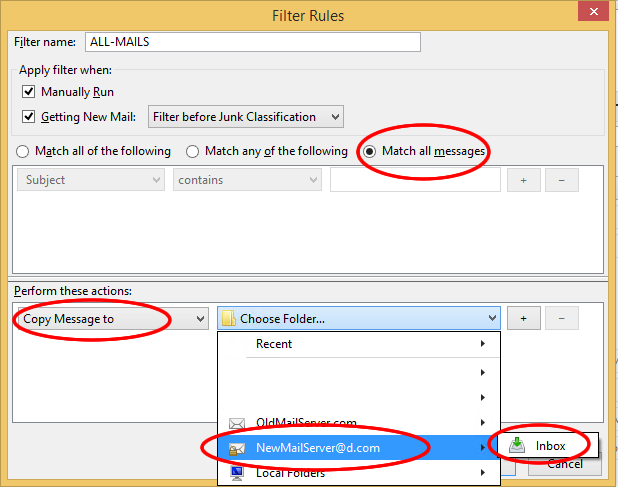

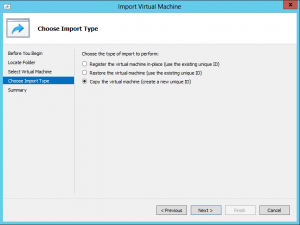
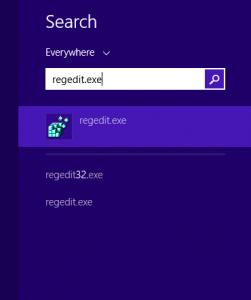

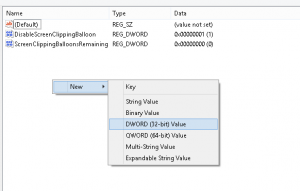
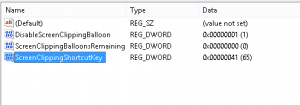
No Comments Yet