I needed to change the timezone of the server from AST to GMT
First check your current Time zone with command date
[root@sms ~]# date Tue Mar 18 16:15:04 AST 2014
Now decide what time zone you want. You can see your timezones
[root@sms ~]# cd /usr/share/zoneinfo/ [root@sms zoneinfo]# ls -la total 308 drwxr-xr-x. 21 root root 4096 Dec 23 2012 . drwxr-xr-x. 245 root root 12288 Feb 27 2013 .. drwxr-xr-x. 2 root root 4096 Dec 23 2012 Africa drwxr-xr-x. 6 root root 4096 Dec 23 2012 America drwxr-xr-x. 2 root root 4096 Dec 23 2012 Antarctica drwxr-xr-x. 2 root root 4096 Dec 23 2012 Arctic drwxr-xr-x. 2 root root 4096 Dec 23 2012 Asia drwxr-xr-x. 2 root root 4096 Dec 23 2012 Atlantic drwxr-xr-x. 2 root root 4096 Dec 23 2012 Australia drwxr-xr-x. 2 root root 4096 Dec 23 2012 Brazil .... ...... .......
now create the link of the time zone you need. Here is example
ln -sf /usr/share/zoneinfo/REGION/TIMEZONE /etc/localtime
i need to set server time to GMT so here is what i did
[root@sms ~]# ln -sf /usr/share/zoneinfo/GMT /etc/localtime
restart your crontab
[root@sms ~]# /sbin/service crond restart
Update Time Using ntp
Install ntp
[root@sms ~]# yum install ntp
edit the config file
[root@sms ~]# nano /etc/ntp.conf
look for default server, which look some thing like following.
#server 0.centos.pool.ntp.org #server 1.centos.pool.ntp.org #server 2.centos.pool.ntp.org
You can use the default servers of can use ntp servers, it is your choice.
#server 0.centos.pool.ntp.org iburst #server 1.centos.pool.ntp.org iburst #server 2.centos.pool.ntp.org iburst #server 3.centos.pool.ntp.org iburst server 0.pool.ntp.org iburst server 1.pool.ntp.org iburst server 2.pool.ntp.org iburst server 3.pool.ntp.org iburst
start or restart ntp
[root@sms ~]# /etc/init.d/ntpd restart
turn on ntp service at startup.
[root@sms ~]# chkconfig ntpd on
finally update the date time and time-zone
[root@sms ~]# ntpdate pool.ntp.org [root@sms ~]# /etc/init.d/ntpd restart
test the service and query ntp
[root@sms ~]# ntpq -p
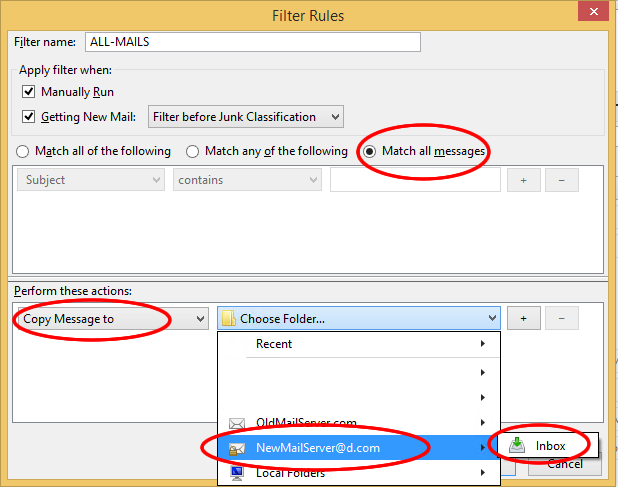

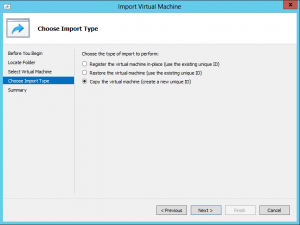
No Comments Yet